
Debian7 编译WizNote Qt Project(为知笔记)
Debian 编译为知笔记, 中间的心酸过程我就不吐槽了。 作为一名不会c++ & QT 的,编译 为知笔记 ,的确不是个容易的事啊。。
编译步骤:
- 已经写了,如何从github 上面 clone 为知笔记 客户端到本地。
- 切换到最新的分支
git checkout testing
准备编译环境
安装编译工具
sudo apt-get install build-essential
安装cmake
sudo apt-get install cmake
安装qt4
sudo apt-get install libqt4-devsudo apt-get install qtcreator
安装zlib
sudo apt-get install zlib1g-dev
QtCreator打开工程文件
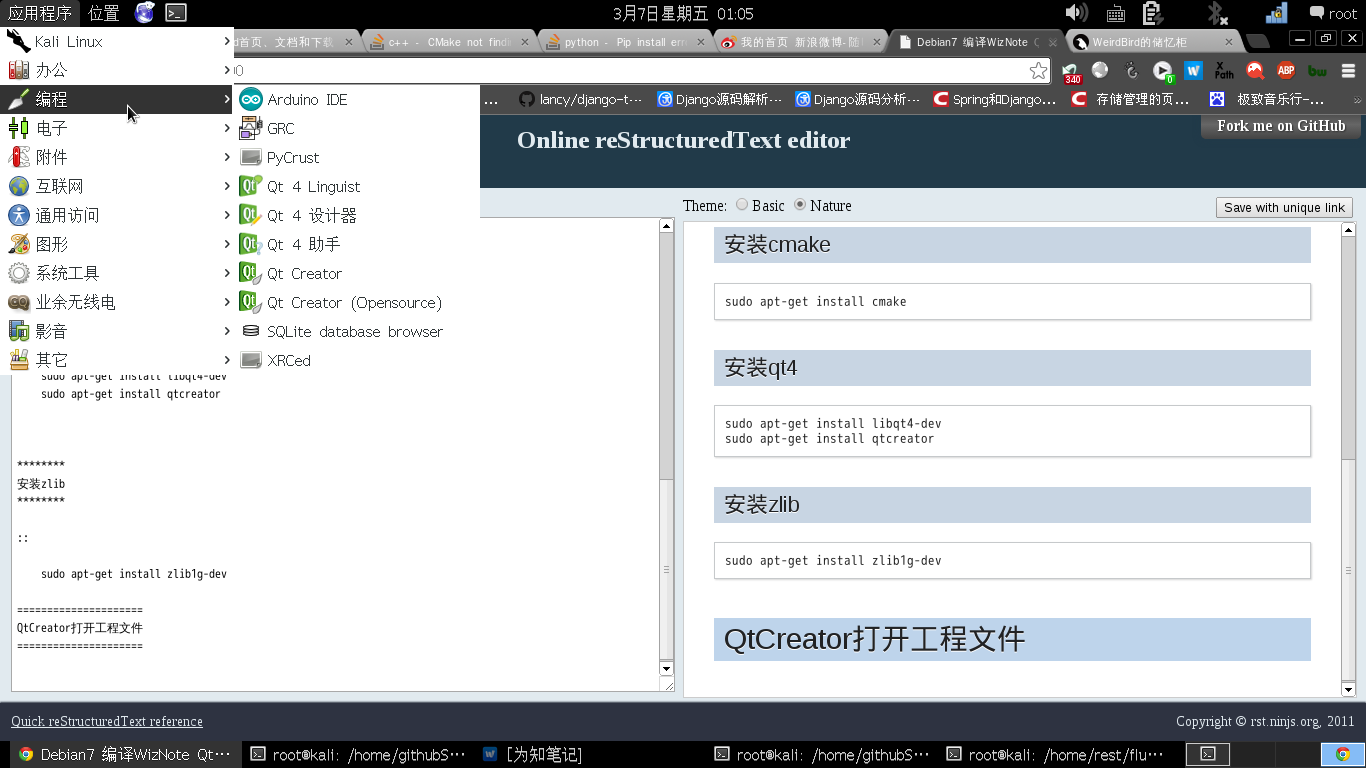

在cmake参数中,可以输入下面的参数:
-DCMAKE_BUILD_TYPE=Debug
如下图所示

然后执行 cmake
执行好后,就可以打开工程。将当前活动工程切换为wiznote ,开始build 了

build 好后 , 就可以启动了

成功,开始同步数据

